This was another of those YouTube videos too good to pass up. It was a little overly-long, but I can overlook that because it was great.
[wp-youtube]fAyBaNwDX8c[/wp-youtube]
This was another of those YouTube videos too good to pass up. It was a little overly-long, but I can overlook that because it was great.
[wp-youtube]fAyBaNwDX8c[/wp-youtube]
Because of my job, I occasionally get to do some interesting things. Things I wouldn’t normally do. Like test Safe Eyes on Vista from time to time. Now, thanks to the wonder of virtualization and especially Parallels Desktop for Mac, I don’t actually have to have a computer with Vista installed. I have a VM set up and ready to go if the need arises.
The other day, the need arose. The bat-signal was lit up because someone had some problems getting Safe Eyes to run after installing Vista’s newly released Service Pack 1 (SP1 for all you OS gurus out there). So, I got out my trusty Vista VM and said, “no problem, I’ll just install SP1 myself to make sure we don’t have a major incompatibility on our hands.”
My first clue this wasn’t going to be an enjoyable experience was when I tried to download it. I went to IE7 (because what better product is there to download a Microsoft product than IE) and went searching. Of course, it wasn’t right there, but with a little help from Google, I found the download page. That’s when I saw it was 434MB. No problem–we’ve got a pretty fast connection at the office. I started it up, it got to around 100MB and just hung there. No progress, no nothin’. Finally, after about 10 minutes, I canceled the download and re-started it. This time, it got further, but after about 15 minutes, I got a “The connection was interrupted” box and my download had died again. IE can’t pick up where it left off, so I said, “forget this,” and proceeded to download it in Safari 3.1 on the Mac side. It downloaded perfectly and I copied it right into my Vista “hard drive.”
Now, to get the install started:
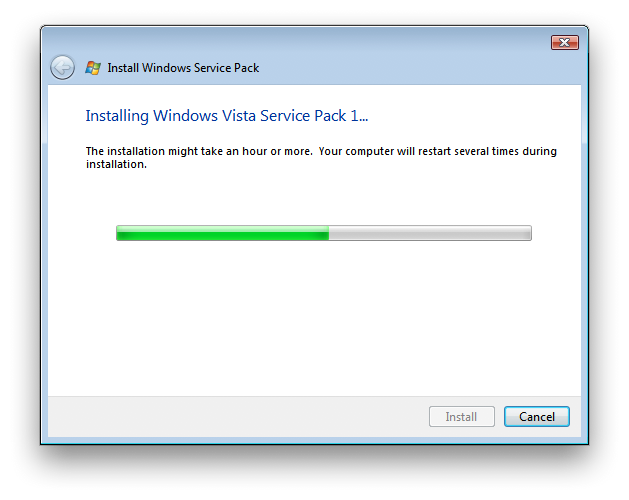
What?! Over an hour? For a service pack? Seriously? I’m not even sure it took an hour to install Vista in the first place (this is a mid-2007, 20″ aluminum iMac that runs a 2.0 Ghz Core 2 Duo processor). To top it off, it would restart my “computer” several times. Well, nothing for it, but to do it.
Sure enough, the install took well over an hour (more like an hour and 15 minutes), restarted my computer three times (three?!), and several times just hung there at “Step 1 of 3, 0%” for a while. Why bother putting in a percent if it’s not going to, you know, calculate?
Fun stuff. The long and short of it is, I had no problems once it was installed. Vista even seems a bit snappier and more responsive than it was (which others are reporting too). Safe Eyes functioned normally under Vista SP1 and other than a half of my day gone, it turned out pretty well. Don’t worry, Microsoft is not going to “push” this via the Windows Automatic Updates until mid-April sometime, so you have a little time to prepare, set aside a half day, and pray all your drivers (apparently, some subset of the Intel GMA950 video drivers can really hose you up) and peripherals work when you’re done!
Oh, and I apologize for the LOLcat-speak in the subject line. I was in sort of a LOLcat mood.
Thanks for this tip goes to Dennis Stevense and also to TUAW.com for republishing the tip he posted to his blog. Sorry, Windows users, this only works in Safari 3.1 for the Mac.
Since switching to primarily using Safari on the Mac (yes, I still<3 Firefox, but Safari just looks and feels more native on the Mac), I have been irritated by the fact that while you can force some links to open in new tabs automatically, anything that is target=”_blank” will open a new Safari Window. Sure, there’s a great “Merge all Windows” feature, but that’s just not the same!
Thankfully, in Safari 3.1, there is a new hidden preference to make Safari open all links that target a new window in a tab. Just issue the following command:
defaults write com.apple.Safari TargetedClicksCreateTabs -bool true
Thanks, Dennis!
PS – If you want to reverse it, just issue the same command with false in place of true at the end of the line.
Nothing more needs to be said about this picture:
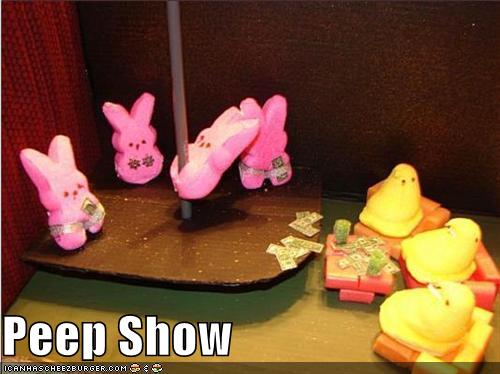
I snapped this coming back from lunch. However, it was actually parked in our parking lot.
Say you are stuck with a late 1980’s/early 1990’s era Ford F150, but really wanted an El Camino. What’s a guy to do?
Apparently, this:

Behold the elusive El Fordino!
The other day, I was researching getting those 5-gallon bottles of water delivered. We already have a water cooler and we bought 2 bottles a while back. We take those two bottles when they’re empty (generally about every 10 days) to Wal-Mart or Publix and fill them up at their purified water dispensers for around $1.50 per 5-gallon bottle. We’ve been getting a bit tired of doing this and with Valerie pregnant, it’s harder (and less of a good idea) for her to fill these on her own.
So, I was digging around, looking for a few different options for delivery services. The best I found was Blue Ridge Mountain Waters. It’s local (somewhat) and it’s the cheapest at $6.95 per 5-gallon bottle. Some of the companies are $8 and up per bottle. Anyway, that’s just an aside.
While I was researching this stuff (using Google, of course) I came across ThinkOutsideTheBottle.org. These people seriously have a problem with bottled water. Enough so that they’ve set up a website, gotten celebrities (ok, Martin Sheen) to throw in with them, and even bought sponsored links from Google (how I found them).
So, apparently, there is an “anit” group for anything you can think of. I never would have thought someone could be anti-bottled water, but there they are!
Yeah!!! It’s nearly time for PodCastle to get rolling. The iTunes feed is live and they have a date–April 1 (no joke). Get subscribed to this for the best, free fantasy fiction every week.
Check out EscapePod for more free short fiction (Sci-Fi).
My good friend (and boss), Aaron, has been running a series on his blog about protecting your identity and credit. I am all for that and I know I personally don’t do enough, so I thought I’d go ahead and post a link here to some good information on protecting your identity and credit.
I’ve been “translating” Safe Eyes 3.0 to Australian this week. It’s been a lot of fun learning new things about Xcode, Cocoa and Mac architecture. Our project structure is insanely complicated (projects with dependencies on other projects, projects that package the product of other projects inside them, etc). It’s been a crash course in Xcode and I’ve had a blast. It’s nearly complete now (which is good because it’s going to the Australian government for testing next week).
Today, it was 75 degrees. Between that and the time change, I decided to leave work a few minutes early so that I could get home, get Kayla some dinner (Valerie had a spa to work tonight, but still managed to bake chicken for us), and go to the park with her! We took her purple bike and helmet and she biked around the park for a while. Then, we walked and ran all around for another 30 minutes or so. Then home for bed.
I’ll leave you with a few quotes from this evening with Kayla:
[While biking on her little purple tricycle]
Me: Are you ready to hit the trails?
Kayla: Yes!…What are trails?
[Later while walking back to the car]
Kayla: Where’s God? Oh, maybe at the North Pole with Santa!
Kids are great.
WARNING: This post contains Super Geek Stuff. Not for the faint of heart.
QuickLook is perhaps my favorite feature of Mac OS X Leopard. Today, I found myself in need of viewing HTML files in QuickLook. Unfortunately, I did not want to view the HTML file as rendered in a web browser (Webkit)–I wanted to see the raw code.
I already have the fantastic QLColorCode QuickLook Plug-in, so why not make HTML files display in QuickLook using that plug-in?
I started digging into QuickLook’s command line management interface “qlmanage” and initially, it seemed possible. You can force a particular generator to render the file using the -g switch and providing the path to the generator you want to use. Unfortunately, if that generator is not set up to render that ContentTypeUTI, it will ignore you.
Fortunately, it is easy to hack the qlgenerator to do what I needed. Here is what I did:
That’s it! You should now be able to QuickLook your HTML files and see the code. If you want to put it back the way it was, just remove your Info.plist, replace it with the backup you made above and reload your QuickLook daemon.